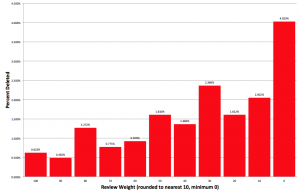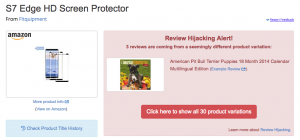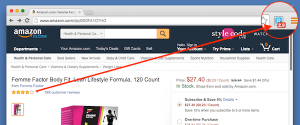Publish an Official Brand Response on ReviewMeta
October 27th, 2018
We understand that brands should be able to publicly respond to their reports, and that’s why we have created the Brand Response forum. Brands will be free to say (almost) whatever they want – disclose their review collection process, engage in a healthy debate about the in’s and out’s of the algorithm, or maybe just show their true colors and post an incoherent string of personal attacks.
We are in no way legally obligated to host brands’ responses – however we feel as though it’s the right thing to do and will ultimately benefit everyone.
Keep in mind that we will NEVER remove pages from our site. Sending in legal threats or harassing messages will NOT get your page removed and we may publish your messages.
Before we get Started:
- You MUST be an authorized representative of the brand. You may be asked to verify your identity.
- You get to post ONE response that will be linked to at the top of every one of your product and brand pages. You can NEVER edit or delete this response, however you can always add updates to it.
- Your response will be public for everyone to see and comment, including ReviewMeta.
Steps to Publish a Response:
- Review our Terms of Service again.
- Sign up for an account on the forum.
- Check your email and click the verification link in your inbox.
- Post a new topic in the Official Brand Response forum.
- Wait for it to be approved – you will be notified when it is live!